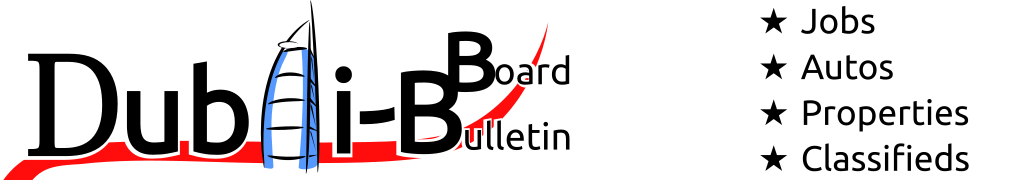Chocoholic wrote:Nope, that works fine! It's not FB, because I hopped onto my work mates PC and it works fine!
It's my piece of tasty laptop!
Sounds like you need to clean your lap top
the message board for Dubai English speaking community

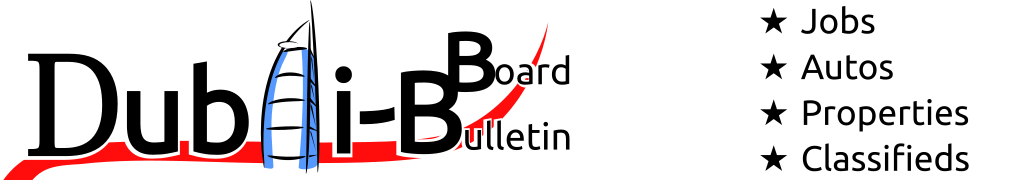
Chocoholic wrote:Nope, that works fine! It's not FB, because I hopped onto my work mates PC and it works fine!
It's my piece of tasty laptop!
Chocoholic wrote:Okay, now here's the pisser. I'm on my work laptop connected to my wireless at home and guess what? It's working - has to be something on the server then - bloody IT!
arniegang wrote:isn't AJAX something you clean the bath with??
arniegang wrote:isn't AJAX something you clean the bath with??
Chocoholic wrote:It's weird, everyone else seems to be able to use it at work. Humph