ok
i'll go first
camel
Dubai Forums Dubai Discussions Dubai General Chat
the message board for Dubai English speaking community
Lets Start A New Thread Word Association
- 175bpm
- Dubai Forums Veteran
-

- Posts: 1341
- Location: www.peterisland.com new updated website
- Dan
- Dubai Expat Wannabe
- Posts: 8
- 175bpm
- Dubai Forums Veteran
-

- Posts: 1341
- Location: www.peterisland.com new updated website
- ISH
- Dubai chat master
-

- Posts: 826
- Location: dxb
- 175bpm
- Dubai Forums Veteran
-

- Posts: 1341
- Location: www.peterisland.com new updated website
- 175bpm
- Dubai Forums Veteran
-

- Posts: 1341
- Location: www.peterisland.com new updated website
- tina louise
- Dubai Forums Member
-

- Posts: 28
- Location: spain/uk
- 175bpm
- Dubai Forums Veteran
-

- Posts: 1341
- Location: www.peterisland.com new updated website
- tina louise
- Dubai Forums Member
-

- Posts: 28
- Location: spain/uk
- 175bpm
- Dubai Forums Veteran
-

- Posts: 1341
- Location: www.peterisland.com new updated website
- tina louise
- Dubai Forums Member
-

- Posts: 28
- Location: spain/uk
- 175bpm
- Dubai Forums Veteran
-

- Posts: 1341
- Location: www.peterisland.com new updated website
- tina louise
- Dubai Forums Member
-

- Posts: 28
- Location: spain/uk
- 175bpm
- Dubai Forums Veteran
-

- Posts: 1341
- Location: www.peterisland.com new updated website
- Reply
Boo-boo
(add pics!! are you quite mad? I can't possibly be that technical - not unless I am paid for it!! I am a words person and not terribly clever with importing pics etc. I leave that to my friendly designers. But you carry on, you seem to have a lovely selection and those shorts were adorable )
)
(add pics!! are you quite mad? I can't possibly be that technical - not unless I am paid for it!! I am a words person and not terribly clever with importing pics etc. I leave that to my friendly designers. But you carry on, you seem to have a lovely selection and those shorts were adorable
- tina louise
- Dubai Forums Member
-

- Posts: 28
- Location: spain/uk
- Reply
tina louise wrote:Boo-boo
(add pics!! are you quite mad? I can't possibly be that technical - not unless I am paid for it!! I am a words person and not terribly clever with importing pics etc. I leave that to my friendly designers. But you carry on, you seem to have a lovely selection and those shorts were adorable)
to add a picture is quite simple really
all the pictures i add are from the internet
please read the following and give it a try
Adding an image to a post
phpBB BBCode incorporates a tag for including images in your posts. Two very important things to remember when using this tag are: many users do not appreciate lots of images being shown in posts and second, the image you display must already be available on the Internet (it cannot exist only on your computer, for example, unless you run a webserver!). There is currently no way of storing images locally with phpBB (all these issues are expected to be addressed in the next release of phpBB). To display an image, you must surround the URL pointing to the image with tags. For example:

As noted in the URL section above you can wrap an image in a [url][/url] tag if you wish, eg.

would generate:
- 175bpm
- Dubai Forums Veteran
-

- Posts: 1341
- Location: www.peterisland.com new updated website
- tina louise
- Dubai Forums Member
-

- Posts: 28
- Location: spain/uk
- 175bpm
- Dubai Forums Veteran
-

- Posts: 1341
- Location: www.peterisland.com new updated website
- tina louise
- Dubai Forums Member
-

- Posts: 28
- Location: spain/uk
- 175bpm
- Dubai Forums Veteran
-

- Posts: 1341
- Location: www.peterisland.com new updated website
- tina louise
- Dubai Forums Member
-

- Posts: 28
- Location: spain/uk
- 175bpm
- Dubai Forums Veteran
-

- Posts: 1341
- Location: www.peterisland.com new updated website
- 175bpm
- Dubai Forums Veteran
-

- Posts: 1341
- Location: www.peterisland.com new updated website
- tina louise
- Dubai Forums Member
-

- Posts: 28
- Location: spain/uk
- Reply
....soon I will have to produce work for my current employer!! Don't you have some cooking to do for golfers? 
- tina louise
- Dubai Forums Member
-

- Posts: 28
- Location: spain/uk
- Reply
tina louise wrote:....soon I will have to produce work for my current employer!! Don't you have some cooking to do for golfers?
when you are in charge you can normally decide when to
Work Rest and Play
i'm uctually hoping to play golf but the weather in scotland has taken a turn for the worse
- 175bpm
- Dubai Forums Veteran
-

- Posts: 1341
- Location: www.peterisland.com new updated website
- Reply
I heard tell of hurricanes on the way? I am in the North too...Blackpool and it is awful here. Must start planning my escape route. Have a good one even if it is a little damp and breezy!
- tina louise
- Dubai Forums Member
-

- Posts: 28
- Location: spain/uk
- 175bpm
- Dubai Forums Veteran
-

- Posts: 1341
- Location: www.peterisland.com new updated website
- leila
- Dubai Forums Talker
- Posts: 196

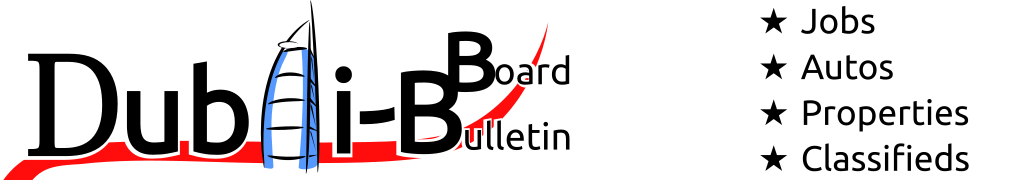
-
- Related topics
- Replies
- Last post
-
- Lets have a nice thread by busa » Jan 28, 2009
- 11
- by smoggie |
Jan 29, 2009
-
- Suggestions on how to START A THREAD by Andyba » Sep 04, 2003
- 0
- by Andyba |
Sep 04, 2003
-
- Any Karnataka association or sangha or something Dubai? by pachhupal » Dec 31, 2005
- 0
- by pachhupal |
Dec 31, 2005
-
- From the American Association of Retired People by Frequentflier » Jul 10, 2012
- 0
- by Frequentflier |
Jul 10, 2012
-
- WORD UP by ISH » Dec 23, 2004
- 4
- by smartd |
Dec 26, 2004







