Someone at work send this e-mail [allegedly the tips work]
These handy (if obscure) mobile phone tips actually work.
Something to learn about...
There are a few things that can be done in times of emergencies.
Check out the things that you can do with it:
EMERGENCY I
The Emergency Number worldwide for 'Mobile' is 112.
If you find yourself out of coverage area of your mobile network and
there is an emergency, dial 112 and the mobile will search any existing network to establish the emergency number for you, and interestingly this number 112 can be dialed even if the keypad is locked.
Emergency II
Have you locked your keys in the car? Does your car have remote keys?
This may come in handy someday. Good reason to own a cell phone.
If you lock your keys in the car and the spare keys are at home, call someone at home on their cell phone from your cell phone.
Hold your cell phone about a foot from your car door and have the person at your home press the unlock button, holding it near the mobile phone on their end.
Your car will unlock! Saves someone from having to drive your keys to you.
Distance is no object. You could be hundreds of miles away, Amazing but it's true!
Emergency III
Hidden Battery power
Imagine your cell battery is very low, you are expecting an
important call and you don't have a charger.
Some instruments (i.e. Nokia, etc.) come with a reserve battery.
To activate, press the keys *3370#
Your cell will restart with this reserve and the instrument will show a 50% increase in battery.
This reserve will get charged when you charge your cell next time.
And
Emergency IV
How to disable a lost mobile phone?
To check your Mobile phone's serial number, key in the following
digits on your phone:
* # 0 6 #
A 15 digit code will appear on the screen.
This number is unique to your handset.
Write it down and keep it somewhere safe.
If your phone gets lost, you can phone your service
provider and give them this code.
They will then be able to block your handset so even if the SIM card is changed, your phone will be totally useless.
Dubai Forums Dubai Discussions Dubai General Chat
the message board for Dubai English speaking community

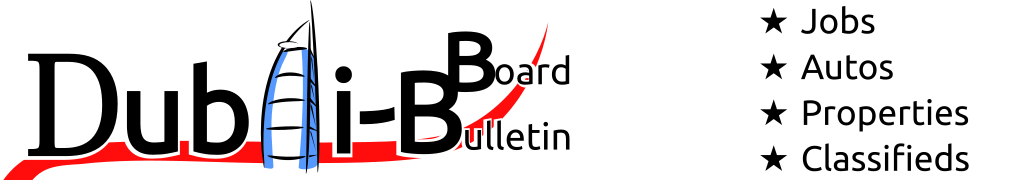
Emergency Tips - Interesting
- Concord
- Dubai Forums Zealot
-

- Posts: 3918
- Location: Dawg House
- Reply
Concord wrote:Someone at work send this e-mail [allegedly the tips work]
These handy (if obscure) mobile phone tips actually work.
Something to learn about...
There are a few things that can be done in times of emergencies.
Check out the things that you can do with it:
EMERGENCY I
The Emergency Number worldwide for 'Mobile' is 112.
If you find yourself out of coverage area of your mobile network and
there is an emergency, dial 112 and the mobile will search any existing network to establish the emergency number for you, and interestingly this number 112 can be dialed even if the keypad is locked.
Emergency II
Have you locked your keys in the car? Does your car have remote keys?
This may come in handy someday. Good reason to own a cell phone.
If you lock your keys in the car and the spare keys are at home, call someone at home on their cell phone from your cell phone.
Hold your cell phone about a foot from your car door and have the person at your home press the unlock button, holding it near the mobile phone on their end.
Your car will unlock! Saves someone from having to drive your keys to you.
Distance is no object. You could be hundreds of miles away, Amazing but it's true!
Emergency III
Hidden Battery power
Imagine your cell battery is very low, you are expecting an
important call and you don't have a charger.
Some instruments (i.e. Nokia, etc.) come with a reserve battery.
To activate, press the keys *3370#
Your cell will restart with this reserve and the instrument will show a 50% increase in battery.
This reserve will get charged when you charge your cell next time.
And
Emergency IV
How to disable a lost mobile phone?
To check your Mobile phone's serial number, key in the following
digits on your phone:
* # 0 6 #
A 15 digit code will appear on the screen.
This number is unique to your handset.
Write it down and keep it somewhere safe.
If your phone gets lost, you can phone your service
provider and give them this code.
They will then be able to block your handset so even if the SIM card is changed, your phone will be totally useless.
Real Good tips.
I wonder how many people are actually sitting (like me) and trying some out.
- sage & onion
- Dubai Shadow Wolf
-

- Posts: 16338
- Location: Dubai and beyond
- Reply
sage & onion wrote: Real Good tips.
I wonder how many people are actually sitting (like me) and trying some out.
Specially Emergency IV
- Concord
- Dubai Forums Zealot
-

- Posts: 3918
- Location: Dawg House
- Reply
Concord wrote:sage & onion wrote: Real Good tips.
I wonder how many people are actually sitting (like me) and trying some out.
Specially Emergency IV
As advised I have taken down the serial number, I really wonder how they can link the phone serial number through Etisalat, not that I doubt it, I would just like to know how.
- sage & onion
- Dubai Shadow Wolf
-

- Posts: 16338
- Location: Dubai and beyond
- Reply
they cant
the process is like this .. when you report ur s/n # to etisalat or the police whichever then they store it in there database over their website .. an if someone who stole ur phone goes to a mobile shop an trys to sell it.. he gets jacked ... cause the shop owner has to log into the mentioned website an type in the s/n # an if it pops up as stolen he gotta report it to the police ... which ofcourse none of the shopkeepers do cause everyone is in it for the quick buck....
so if u lost ur phone jst buy anyother an stop bitchin bout it..
maybe in other countries the phone can be blocked through the phone company.. not here though.
the process is like this .. when you report ur s/n # to etisalat or the police whichever then they store it in there database over their website .. an if someone who stole ur phone goes to a mobile shop an trys to sell it.. he gets jacked ... cause the shop owner has to log into the mentioned website an type in the s/n # an if it pops up as stolen he gotta report it to the police ... which ofcourse none of the shopkeepers do cause everyone is in it for the quick buck....
so if u lost ur phone jst buy anyother an stop bitchin bout it..
maybe in other countries the phone can be blocked through the phone company.. not here though.
- Jamal
- Mr. DubaiForums 2006
-

- Posts: 1801
- Location: dubai
- Reply
Jamal wrote:they cant
the process is like this .. when you report ur s/n # to etisalat or the police whichever then they store it in there database over their website .. an if someone who stole ur phone goes to a mobile shop an trys to sell it.. he gets jacked ... cause the shop owner has to log into the mentioned website an type in the s/n # an if it pops up as stolen he gotta report it to the police ... which ofcourse none of the shopkeepers do cause everyone is in it for the quick buck....
so if u lost ur phone jst buy anyother an stop bitchin bout it..
maybe in other countries the phone can be blocked through the phone company.. not here though.
Thanks for the explanation.
For your information I have not lost my phone, I was just curious as to how this process worked.
- sage & onion
- Dubai Shadow Wolf
-

- Posts: 16338
- Location: Dubai and beyond
- Reply
These types of chain letters have been making the rounds for some time now.
Basically II is rubbish - you can't open your car via a mobile phone. III is only a hack for some nokia phones (and old ones at that) from what I've read.
However I and IV are correct. 112 puts you through to local emergency (at least in Europe it does) and IV basically accesses your IMEI - a code unique to the phone.
Report the phone stolen and Eitisalat (or any other provider) will put the number on a blacklist and this will disable the phone from working anywhere in the world, with any sim.
Cheers,
Shafique
Basically II is rubbish - you can't open your car via a mobile phone. III is only a hack for some nokia phones (and old ones at that) from what I've read.
However I and IV are correct. 112 puts you through to local emergency (at least in Europe it does) and IV basically accesses your IMEI - a code unique to the phone.
Report the phone stolen and Eitisalat (or any other provider) will put the number on a blacklist and this will disable the phone from working anywhere in the world, with any sim.
Cheers,
Shafique
- shafique
- Dubai Shadow Wolf
-

- Posts: 13442
- Reply
On all those tips, I know for sure Emergency IV works....Im gonna try Emergency III later..... 
As for the door tip blah blah...wtf
As for the door tip blah blah...wtf
- zam
- Dubai Master of Thread Hijackers
-
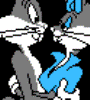
- Posts: 1998
- Reply
I suspect the door trick works on some older cars, you know, some of the early remote central locking keys, as opposed to the modern encoded keys you get now.
Has anyone tried the battery thing and got it to work??
Has anyone tried the battery thing and got it to work??
- the_zooter
- Dubai forums GURU
-

- Posts: 2023
- Location: Mansfield, UK
- Reply
the_zooter wrote:I suspect the door trick works on some older cars, you know, some of the early remote central locking keys, as opposed to the modern encoded keys you get now.
Has anyone tried the battery thing and got it to work??
Be very careful of emails like this, they put a little bit of truth in emails and hide some malicious code.
Number 2 is about as old an urban legend as the girl, the dog and the can of Peanut Butter.
Codes like the one in number 3 can actually do a full manufacturer’s reset making you lose all your contact information and subscription services on a phone.
As a general rule don’t believe forwarded emails, check them out.
- fayz
- Dubai Forums Knight
-

- Posts: 2880
- Location: take a left at the Bebsi interchange, that is the Bebsi interchange
- Reply
Well I'm sorry but I'm just gonna have to at least try out number 2 cos it sounds so good!!!
One tip that does work is if you have walked away from your car, and then realised you haven't locked it but the car is out of range. If you hold the key directly against your forehead it will double the distance of range!! This does actually work!!
One tip that does work is if you have walked away from your car, and then realised you haven't locked it but the car is out of range. If you hold the key directly against your forehead it will double the distance of range!! This does actually work!!
- G
- Dubai Forums Talker
-

- Posts: 158
- Location: Manchester
- Reply
G wrote:One tip that does work is if you have walked away from your car, and then realised you haven't locked it but the car is out of range. If you hold the key directly against your forehead it will double the distance of range!! This does actually work!!
That's because your body acts as an antenna. Its the same as when you have a TV or Radio with a bad reception - it tends to get better when you stand near it, and even better when you touch the aerial.
The times I've stood trying to tune a radio in perfectly (well, back in the good old days), then walked away only to find the reception gets worse!
- the_zooter
- Dubai forums GURU
-

- Posts: 2023
- Location: Mansfield, UK
- Reply
so this explains why you have an Antenna fixed on your head Zoots and why i had to open the sunroof when you sat in my car



- arniegang
- UAE, Dubai Forums Lord of the posts
-

- Posts: 7007
- Location: UK/Dubai
- fayz
- Dubai Forums Knight
-

- Posts: 2880
- Location: take a left at the Bebsi interchange, that is the Bebsi interchange
- Reply
arniegang wrote:so this explains why you have an Antenna fixed on your head Zoots and why i had to open the sunroof when you sat in my car


Well, its supposed to be subtle and unobtrusive. Guess I need one of those new, sleek looking shark fin antenna's??
- the_zooter
- Dubai forums GURU
-

- Posts: 2023
- Location: Mansfield, UK

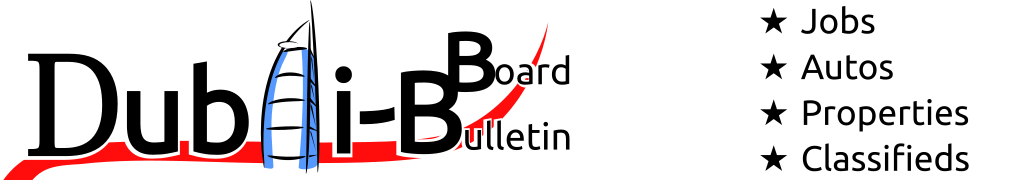
-
- Related topics
- Replies
- Last post
-
- Have You Ever Had A Medical Emergency? by Bethsmum » Mar 29, 2011
- 14
- by Dillon |
Apr 07, 2011
-
- Hospitals, emergency Dept by bsorc » Sep 26, 2007
- 1
- by bonk |
Sep 28, 2007
-
- The ICE idea (In Case of Emergency). by Concord » Aug 31, 2006
- 9
- by Concord |
Aug 31, 2006
-
- Emergency travel plans/advice needed by dubaidog » Jan 25, 2011
- 24
- by Ambassador |
Jan 26, 2011
-
- EMERGENCY ALERT TO ALL DUBAI WAREHOUSE MANAGERS!!! by texame » 19 days ago
- 0
- by Guest |
Jan 01, 1970